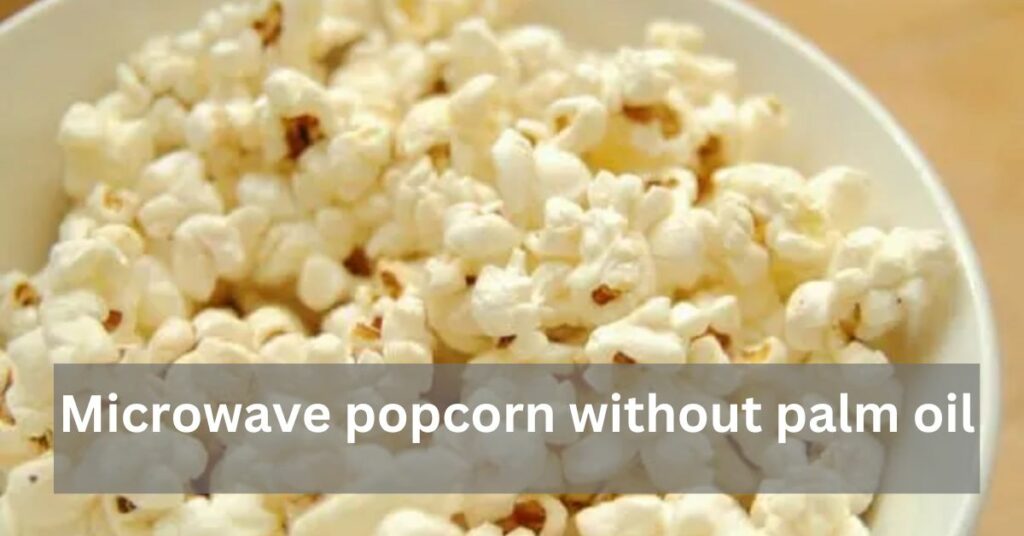Have you ever been in the middle of microwaving your popcorn by the sudden appearance of PF flashing on the digital display? Is it an error?
No, It’s a common occurrence that often leaves us scratching our heads and wondering what it could mean.
In this article, we’ll delve into the fascinating world of microwave displays and explore the reason behind why your microwave says pf.
Power Failure Explanation:
A blackout, or power outage, is a brief disruption of electricity caused by various factors such as severe weather, equipment malfunctions, unexpected events, or system failures. This interruption results in the temporary loss of power, affecting lights and electrical appliances.
The duration of a power outage varies, and restoration may be immediate or require the assistance of utility providers or repair personnel. Given the potential impact on homes, businesses, and communities, having a resilient electrical infrastructure and being prepared for such events is essential.
Causes of Power Failure:
1. Voltage Fluctuations:
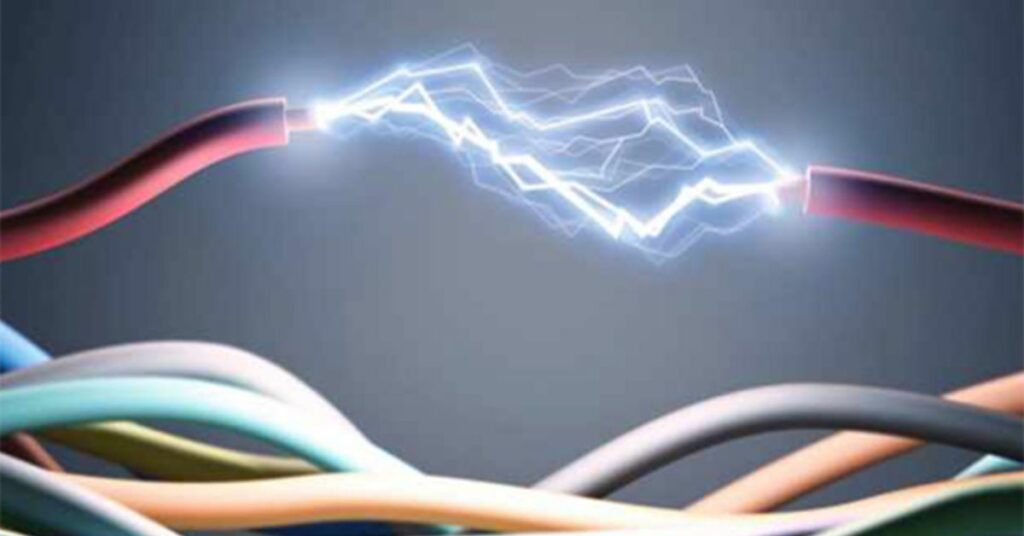
Power fluctuations or voltage spikes in the electrical supply can trigger a power failure message on your microwave. Sudden increases or decreases in voltage can disrupt the appliance’s operation.
2. Overloading Circuits:
If there is excessive demand on the electrical circuits in your home or a circuit overload occurs, the microwave may display a “PF” message as a safety precaution.
3. Appliance Issues:
Problems within the microwave itself, such as a malfunctioning control board or internal components, may trigger a false power failure indication.
4. Power Outages:
The most straightforward reason for your microwave displaying “PF” is an actual power outage in your area. When the microwave loses its power source, it will often show this message once power is restored.
5. Intermittent Power Supply:
In areas with unreliable or intermittent power supply, brief disruptions can occur, prompting the microwave to register a power failure when power is momentarily lost.
Read More: Why Does Ham Spark In The Microwave?-Potential Causes And Safety Precautions?
Troubleshooting the “PF” Error:
Here are steps to help resolve the error:
1. Check Power Supply:
Make sure that the microwave is connected to a working electrical outlet. Please verify that a switch does not control the outlet and that other devices can receive power from it.
2. Inspect Power Cord:

Examine the power cord for any visible damage, fraying, or wear. If the cord is damaged, it should be replaced to prevent electrical hazards.
3. Voltage Fluctuations:
Power fluctuations or surges can trigger the “PF” error. Consider using a surge protector to safeguard the microwave from voltage irregularities.
4. Try Another Outlet:
Test the microwave in a different outlet to rule out problems with the original power source.
5. Inspect Wiring:
If you are comfortable doing so, check the Wiring inside the microwave for any visible issues. If there’s a loose connection or damaged wire, it may need professional repair.
Resetting the Microwave:
Resetting your microwave can be a straightforward way to address specific issues or error messages. This brief period allows the internal components to discharge and reset. During this time, any temporary glitches or errors in the microwave’s system may be resolved. Power on the microwave and check if the problem or error persists.
It’s important to note that while a reset can be effective for resolving minor issues, persistent problems may require further troubleshooting or professional assistance. Always refer to the microwave’s user manual for specific instructions related to resetting and troubleshooting.
Read More: How Many Cups In A Bag Of Microwave Popcorn?-A Comprehensive Guide
Safety Measures and Precautions:
Here are some essential safety guidelines:
1. Read the User Manual:
Learn to follow the directions and manufacturer’s instructions found in the user handbook. This document contains essential information on safe usage, maintenance, and troubleshooting.
2. Use Microwave-Safe Containers:

Only use containers labeled as “microwave-safe.” Avoid using materials like metal or aluminum foil, as they can cause sparks and fires. Additionally, ensure that containers are free from cracks or damage.
3. Avoid Metal Objects:
Never place metal objects, utensils, or containers with metallic accents inside the microwave. Metal can reflect microwaves and cause arcing, leading to damage and potential fire hazards.
4. Monitor Cooking Times:
Be attentive to the cooking times specified in recipes or on food packaging. Overcooking can lead to overheating and potential fire risks. If unsure, use lower power settings or shorter time intervals.
5. Ventilation:
Ensure proper ventilation around the microwave. Avoid blocking vents or air intake areas, as this can lead to overheating. If the microwave has an external exhaust fan, make sure it is functional.
6. Avoid Overcrowding:
Avoid Overcrowding the microwave with multiple items or containers. Adequate space allows for proper air circulation and helps prevent overheating.
7. Regular Inspections:
If you notice any issues, discontinue use and consult a professional for repairs.
Faqs:
1. Why does my microwave display off?
The pf on your microwave indicates a power failure.
2. How can I fix the pf error on my microwave?
Unplug the microwave for a few minutes and then plug it back in to reset it.
3. Is the pf error harmful to the microwave’s functionality?
No, the pf error is simply an indication of a power interruption and does not harm the microwave.
4. Can frequent power failures damage my microwave?
Frequent power failures can affect the lifespan of your microwave, so consider using a surge protector.
5. What should I do if my microwave continues to display PF after resetting it?
For more help, speak with the manufacturer or a qualified technician.
Read More: What Happens If You Microwave Alcohol?-Quick Guide
Conclusion:
In conclusion, the pf message on your microwave display likely indicates a power failure or interruption in its operation. The “PF” error in your microwave may indicate issues related to a brief power outage or internal circuitry problems.
To troubleshoot, disconnect the microwave from power for a few minutes and then reconnect it, acting as a reset. That may resolve the error and restore regular operation. If the issue persists, consulting the manufacturer’s manual or seeking professional assistance is recommended for a thorough diagnosis and resolution.